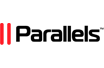You can unsuspend cPanel accounts from WHM. Follow this tutorial to unsuspend your cPanel user.
1. Log in to your WHM Account.
2. Go to Account Functions >> Manage Account Suspension or type Manage Account in the menu filter box. The option will appear. Click on it.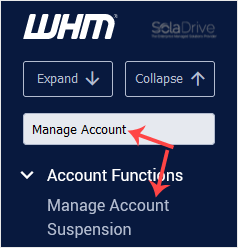
3. Select the suspended user or domain you wish to unsuspend, then click Continue to proceed.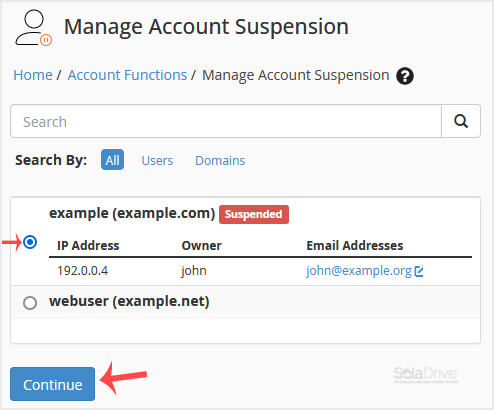
4. Finally, click on Unsuspend.
The account will be unsuspended, or an error message will be displayed in case of any problem.