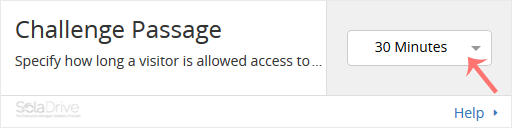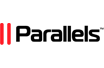Cloudflare-protected websites may display a captcha challenge to visitors to prevent bad bots and malicious activity. You can specify how long visitors who complete the challenge are allowed before seeing it again.
Note: If a visitor has a low IP reputation but is genuine, frequent captcha prompts may cause frustration.
1. Log in to your cPanel account.
2. In the “Software” section, click on the Cloudflare icon.
![]()
3. Click on “Sign in Here” to access your Cloudflare account.
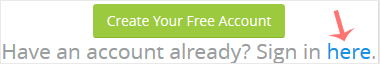
4. From the menu, click on “Settings.”
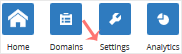
5. In front of “Challenge Passage,” you will see a drop-down menu. Choose the appropriate time duration from the list. Your changes will be automatically saved.