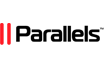This article will help outline the key differences between Acronis Backup and R1Soft solutions.
With the rise in public cloud and ransomware attacks in 2021, concerns with backup and data management complexities are leading many businesses to re-engineer their backup infrastructure inside data centers and public clouds. Acronis and R1Soft both offer enterprise backup and data recovery solutions. We'll talk a bit about both solutions then see some similarities and differences.
Acronis
Acronis is a data protection software vendor that emerged as a separate company from Parallels in Singapore and became a private company in 2003. The company provides backup, disaster recovery, file synchronization, and sharing products across virtual, physical, cloud, and mobile environments. Operating in more than 145 countries, Acronis' award-winning solutions have a very sizable customer base.
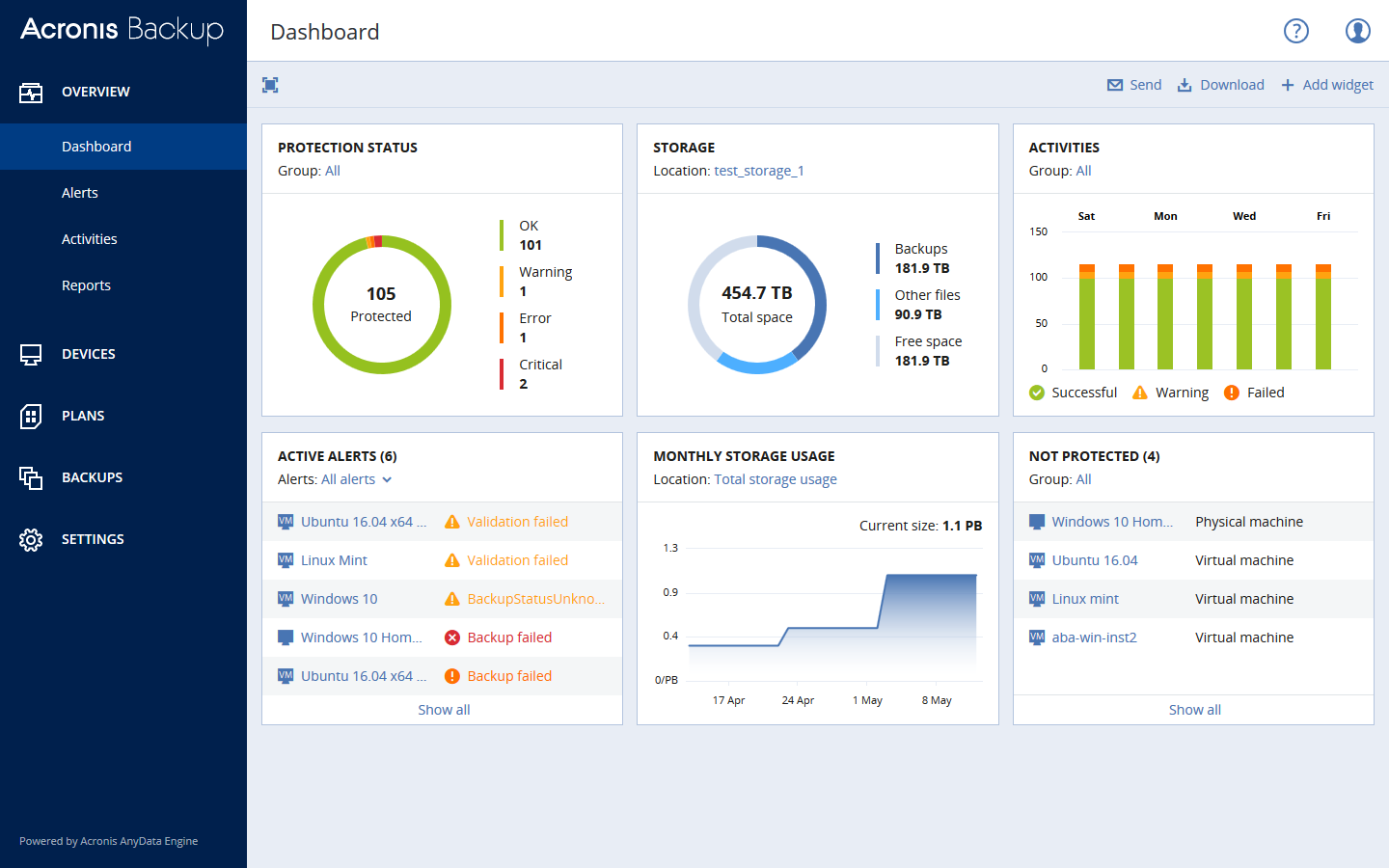
Main Pros of Acronis
- It has more features, security enhancements, and integrations which all come with custom control panels and software to manage and configure.
- The control panels are visually appealing with many graphs and metrics which make monitoring and management easier from a centralized control panel.
- It is cheaper than R1Soft (see price comparison in the table below).
Main Cons of Acronis
- In case Acronis servers experience downtime, backups may be inaccessible. However, here at SolaDrive, backups are also stored on local SolaDrive storage nodes. So you will not experience this with us.
- Because of the many features, the control panel may be confusing and/or have a steep learning curve.
- As of writing this article, their "Cloud Backup" is still fairly new so they're still ironing out some kinks in the software.
R1Soft
Owned by Continuum Managed Services, LLC, R1Soft Server Backup Manager is a flexible, server-friendly backup and restore solution for service providers. Its Continuous Data Protection technology enables users to run backups as frequently as every 15 minutes, with no negative impact on server performance.
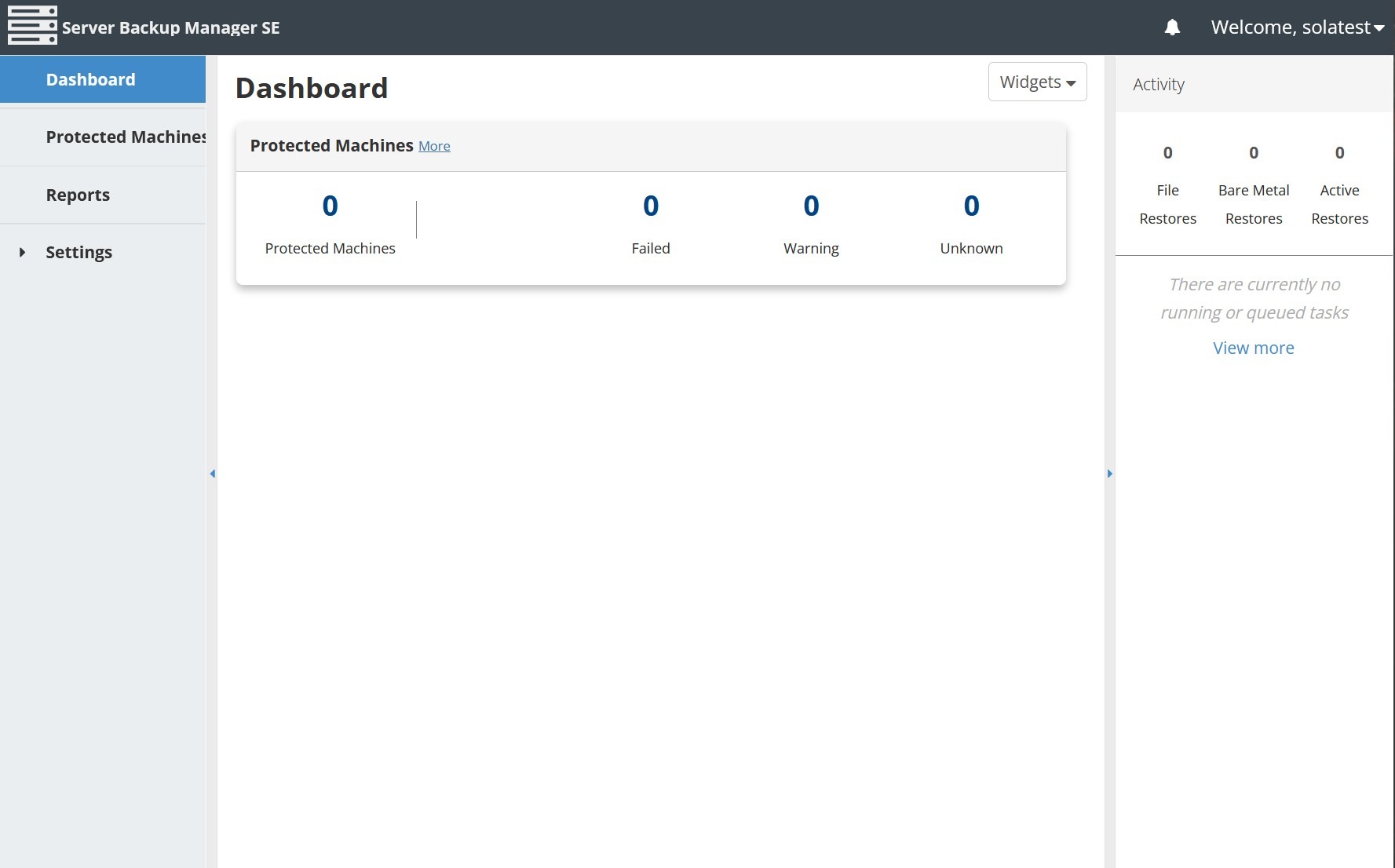
Main Pros of R1Soft
- Very pleasant UI/UX. The control panels are easy to use.
- Restores and full server Bare-Metal restores are pretty straightforward.
- Backup processes are very lightweight and speedy therefore have minimal impact on server resources.
- It has been around for a long time. This means it has been time-tested and is well supported.
Main Cons of R1Soft
- It is more expensive at $14/agent a month. although if you buy at SolaDrive, it's only $8/agent.
- It uses a separate management/control panel for each storage node, rather than a centralized panel where all storage nodes can be managed from.
Acronis and R1Soft Comparison

Acronis Backup |
|
|
| Pricing | Starting from $69.99 per year | Starting from $14 per month |
| Pricing model | Per feature | Per feature |
| Has Free Trial? | Yes | Yes |
| Has Free Version? | No | No |
| Suited for | Business of any sizes Physical, virtual & cloud environments Distributed IT environments Seeking easy data protection & centralized management Seeking all-in-one hybrid backup (local & cloud | Leading commercial backup software for Web hosting providers. |
| Top features |
|
|
| Deployment Platforms |
|
|
| Support |
|
|
| Training |
|
|
From the comparison table, it is clear that Acronis comes out superior in many aspects, most notably in the number of deployment platforms, support and training areas. It is also clear that R1Soft is specifically suited for server environments while Acronis is designed for many other platforms as well. This does not mean in any way that R1Soft is not a good backup solution. However, when stacked up against Acronis, it seems Acronis is more attractive especially when we factor in all these extra features at a relatively more affordable price.



 R1Soft
R1Soft