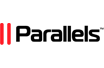Apache Web Server is a widely used open-source HTTP server software that is capable of serving dynamic and static content over the internet. Optimizing Apache can significantly improve the performance, security, and scalability of a website, making it a crucial step in the website development process. The purpose of this article is to provide a comprehensive guide on how to optimize Apache Web Server on a Managed Virtual Private Server (VPS).

Prerequisites
Before we dive into the optimization process, it's essential to have an understanding of Managed VPS, Apache Configuration, and access to Apache Configuration Files. Familiarity with these topics will ensure a smooth optimization process and help you understand the changes you are making to your server.
Configuration Changes
The first step in optimizing Apache is to make server-wide changes to the Apache configuration files. These changes include:
- KeepAlive - This directive determines whether or not the server should maintain a persistent connection with the client. Setting KeepAlive to On will help reduce server load and improve the response time of your website.
- Timeout - This directive sets the amount of time the server will wait for a complete request from a client. Increasing the value of Timeout can help prevent the server from timing out on slow or unreliable connections.
- ServerTokens - This directive sets the information that the server sends back in the Server HTTP header. By reducing the amount of information sent back, you can improve security and reduce the attack surface of your server.
Next, we will look at specific Apache modules and directives that can help improve performance, security, and scalability.
- mod_deflate - This module allows the server to compress content before sending it to the client, reducing the amount of data sent over the network and improving the response time of your website.
- mod_expires - This module allows you to control the caching of content on the client, improving the loading time of your website by reducing the amount of data that needs to be transferred over the network.
- mod_headers - This module allows you to control the HTTP headers sent by the server, improving security by reducing the amount of information sent to the client.
- mod_ssl - This module provides support for secure HTTP (HTTPS) connections, improving the security of your website.
It's also important to make specific changes to the Virtual Hosts section of your Apache configuration. These changes include:
- MaxClients - This directive sets the maximum number of clients that can be connected to the server at any given time. Setting a reasonable value for MaxClients can help prevent the server from being overwhelmed by a high number of requests.
- KeepAlive - As mentioned before, this directive determines whether or not the server should maintain a persistent connection with the client.
- Timeout - As mentioned before, this directive sets the amount of time the server will wait for a complete request from a client.
Logging and monitoring are essential components of a well-optimized Apache Web Server. The following changes can help improve the logging and monitoring of your server:
- CustomLog - This directive sets the log file format and location, making it easier to monitor the performance of your website.
- LogLevel - This directive sets the level of detail recorded in the server logs, making it easier to identify and diagnose problems with your website.
- Monitoring Tools - There are various tools available for monitoring Apache performance, including Apache mod_status, Nagios, and Munin.
Caching
Caching is an important technique for improving the performance of your website by reducing the amount of data that needs to be transferred over the network. There are various caching techniques that can be implemented to optimize Apache, including:
- Client-side caching - This involves controlling the caching of content on the client's browser, reducing the amount of data that needs to be transferred over the network.
- Server-side caching - This involves using caching techniques on the server, such as using mod_cache and mod_disk_cache, to store frequently-accessed content in memory, reducing the load on the server and improving the response time of your website.
In conclusion, optimizing Apache Web Server on a Managed VPS is a crucial step in improving the performance, security, and scalability of a website. By making server-wide changes to the Apache configuration files, enabling specific Apache modules, making Virtual Hosts changes, improving logging and monitoring, and implementing caching techniques, you can significantly enhance the performance of your website. It's important to remember that while these optimizations can improve performance, security, and scalability, they are not a one-time solution. Regular monitoring and tuning of the Apache configuration files is necessary to maintain a well-optimized server.