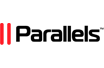This article will show you how to block malicious websites using the Acronis Cyber Protect. Nowadays hackers have become very clever in designing malicious websites that are loaded with viruses and malware and make them look very genuine.
The Acronis Cyber Protect cloud detects and blocks malicious websites by using an underlying sophisticated multi-layered cyber protection technology. This includes Acronis' own signatures, Acronis' AI-based detection, and information from third-party industry partners.
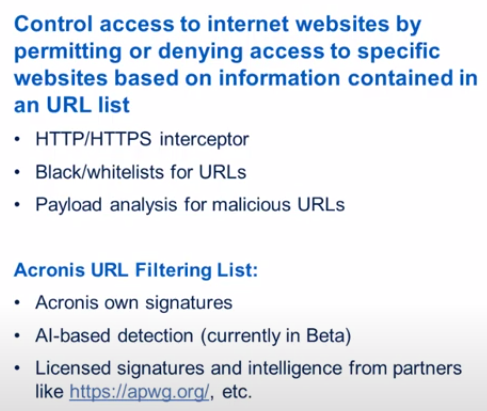
To enable URL filtering on any of your protected devices in Acronis, you can create a new protection plan for the device and within the plan, enable the URL filtering module. Alternatively, you can enable the URL filtering module on an existing protection plan that the device is already using.

It is recommended to stick to the default settings of the URL filtering module in any protection plan. This means that you should always block malicious websites and should not add any exclusions unless you are absolutely sure that the website exempted is completely secure.
Once you have enabled URL filtering for a device using Acronis, the following screen is what will be seen if someone tried to access a malicious website using that device.
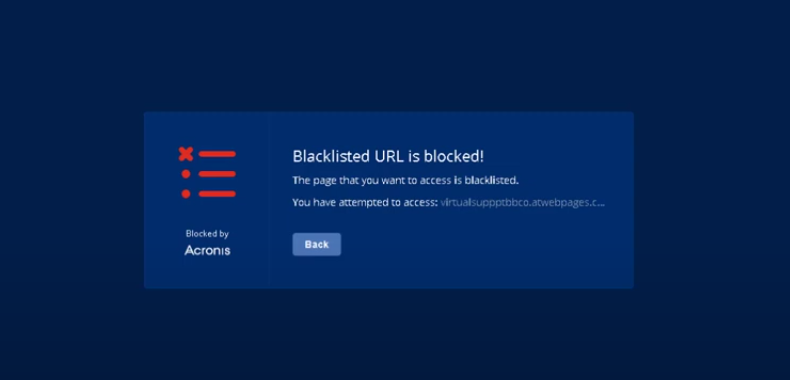
Congratulations! You can now easily protect your devices from malicious websites within the Acronis Cyber Protect console.