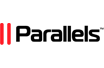Acronis Cyber Protect utilizes peer-to-peer technology to minimize network traffic by dedicating one or more agents to download updates from the internet and distribute them to other agents in the network. This article will outline how to enable this feature.
Step 1: Navigate to "Settings" then "Agents" on the left-hand side menu as shown below.
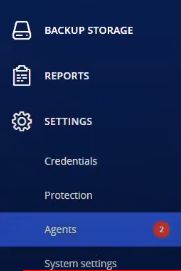
Step 2: This will display a list of all the machines with agents installed as shown below. From this list, we can select the machine that we want to act as the dedicated agent for downloading and distributing updates.
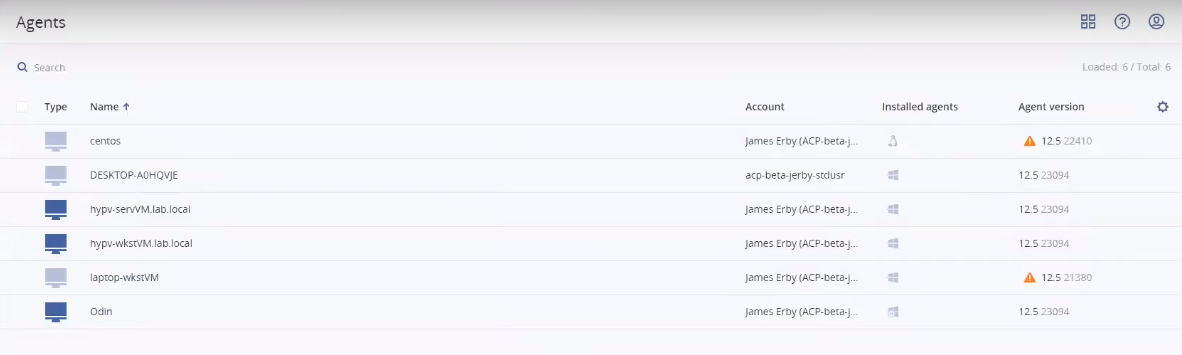
Step 3: Select the desired machine from the list then click on "Details" on the right-hand side panel to open the machine details as shown below
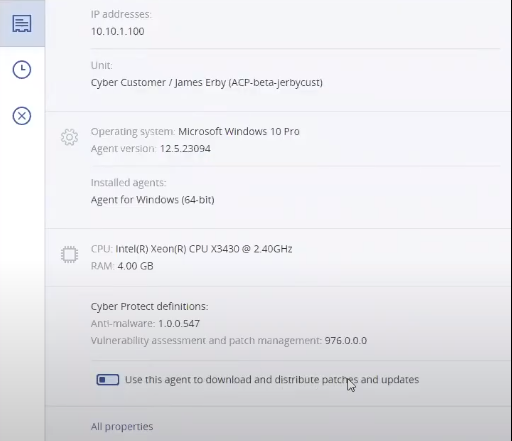
Step 4: Enable the "Use this agent to download and distribute patches and updates" toggle to enable this feature on this agent.
Step 5: Navigate to "Settings" then "Protection" on the left-hand side menu as shown below.
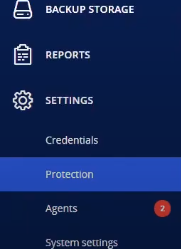
Step 6: Under the "Protection definitions update" section shown below, set a schedule for the P2P update as desired. This schedule applies to not only anti-malware definition updates, but also vulnerability assessment and patch management.
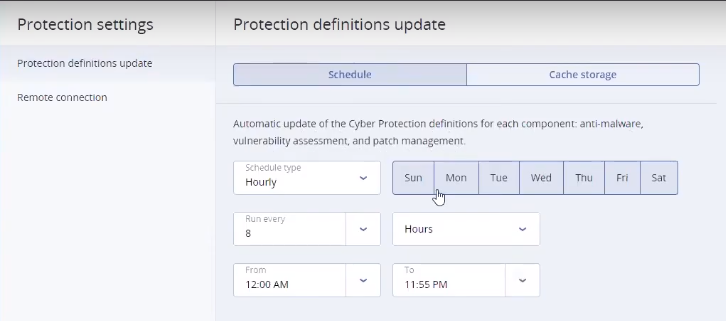
Congratulations! You have enabled peer-to-peer updating in Acronis.